DDR Removable Media Data Recovery Software for Mac Screenshots
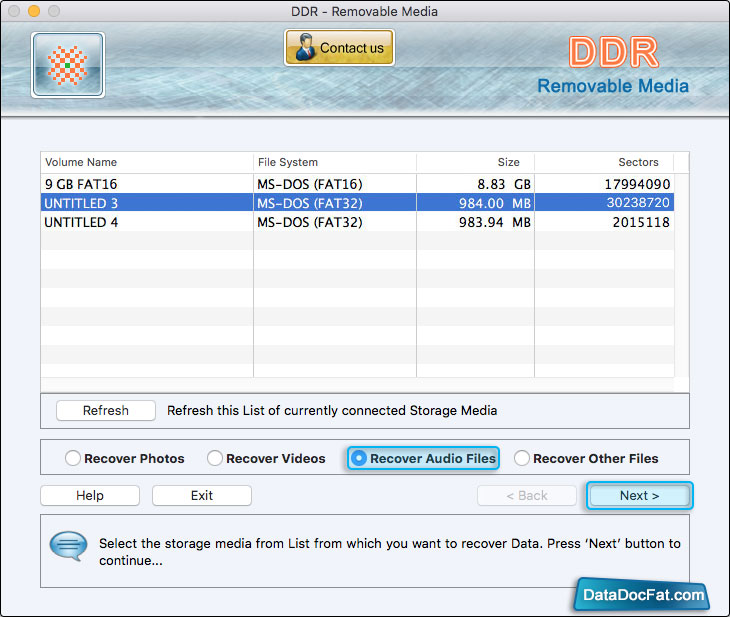
Select the storage media and recovery mode. Click 'Next' button to proceed.
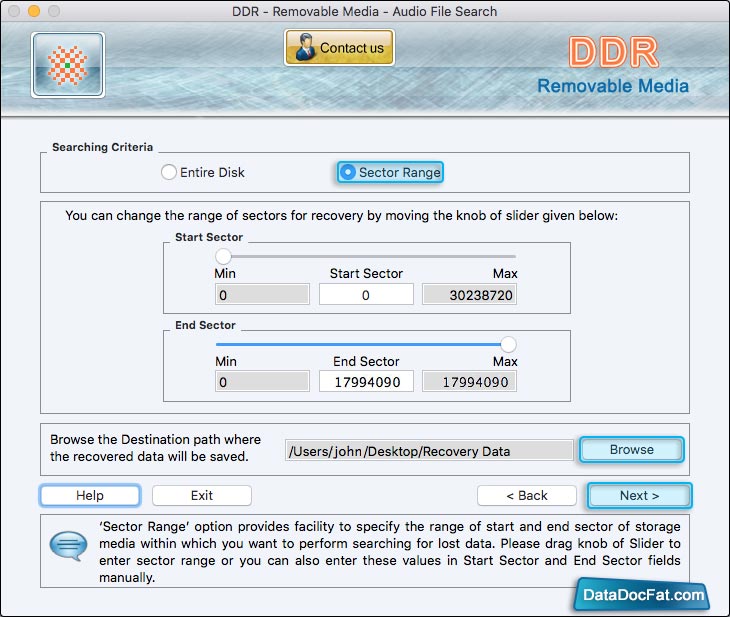
Choose either ‘Entire Disk’ or ‘Sector Range’ option in searching criteria and browse the destination path where recovered data will be saved..
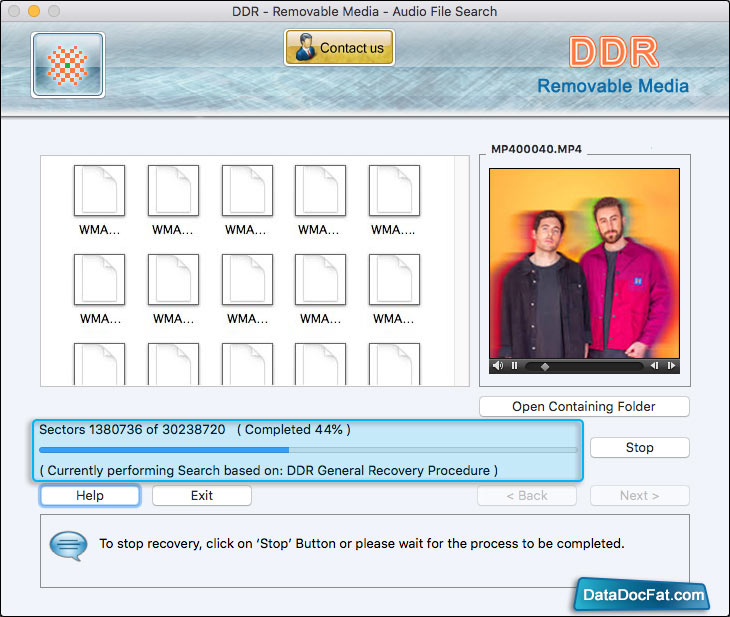
Perform search based on “DDR Thorough Scanning Algorithm” to search deleted files and folders.
